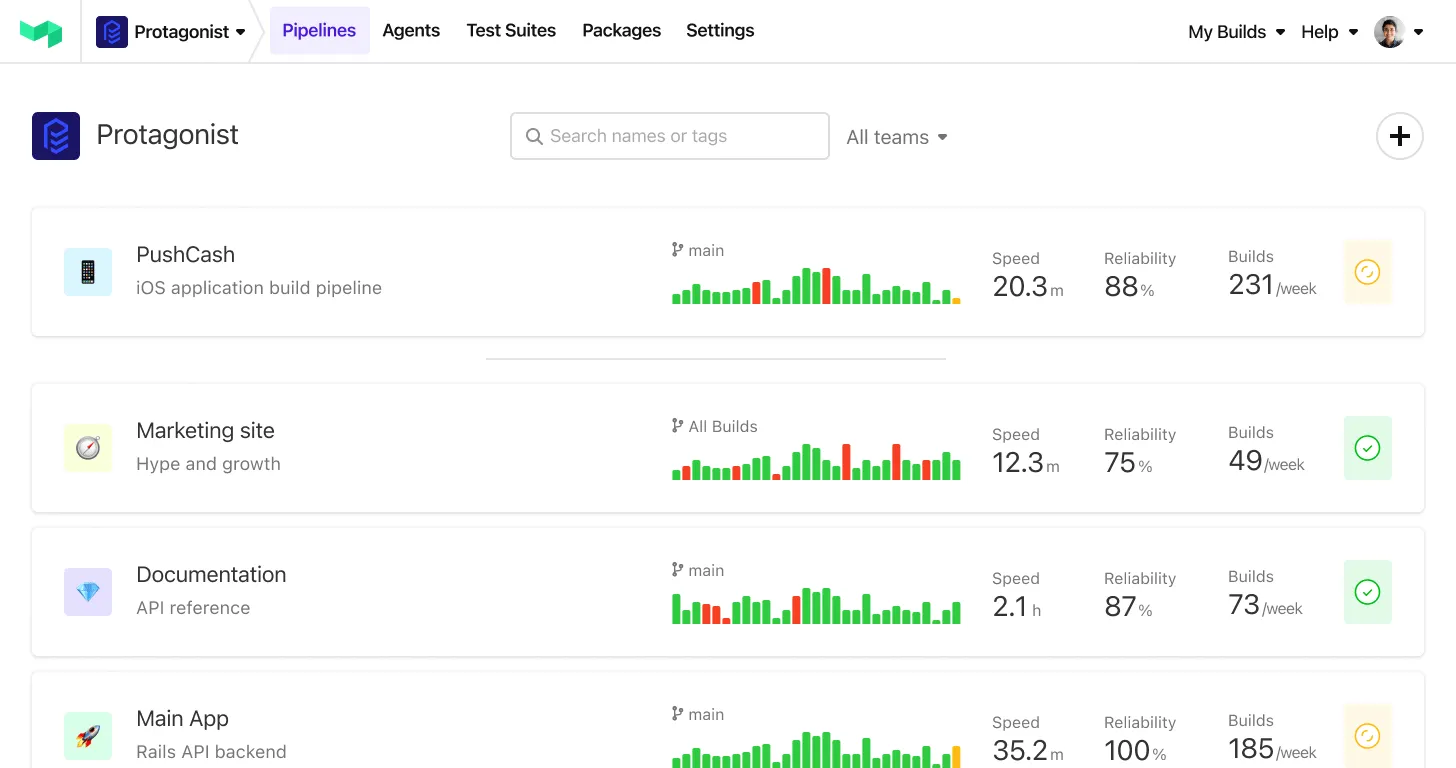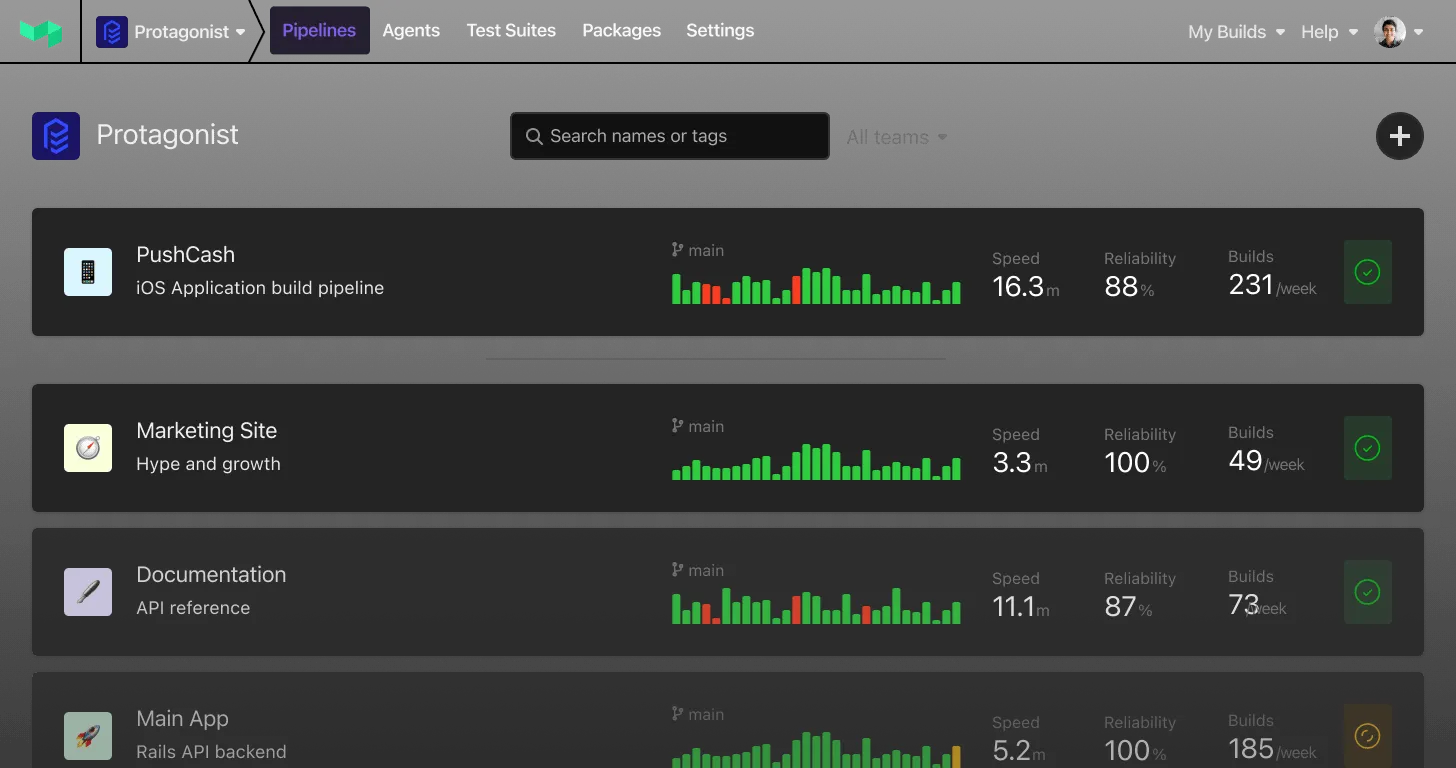Agent Job Tokens
Access tokens for agents will now be limited to the lifetime of the job. There is now a unique BUILDKITE_AGENT_ACCESS_TOKEN for each job that is run, which will stop working once the job finishes. This reduces the period of impact to the lifetime of the job if a BUILDKITE_AGENT_ACCESS_TOKEN is leaked from the agent’s environment.
Ensure you are running Buildkite Agent version v3.39.0 or later to take advantage of these tokens and v3.62.0 for all the latest improvements.
For more details, see the documentation.
Tessa
Now available: June 2023 Release
Today we’re shipping 30+ new features to Buildkite 🚀
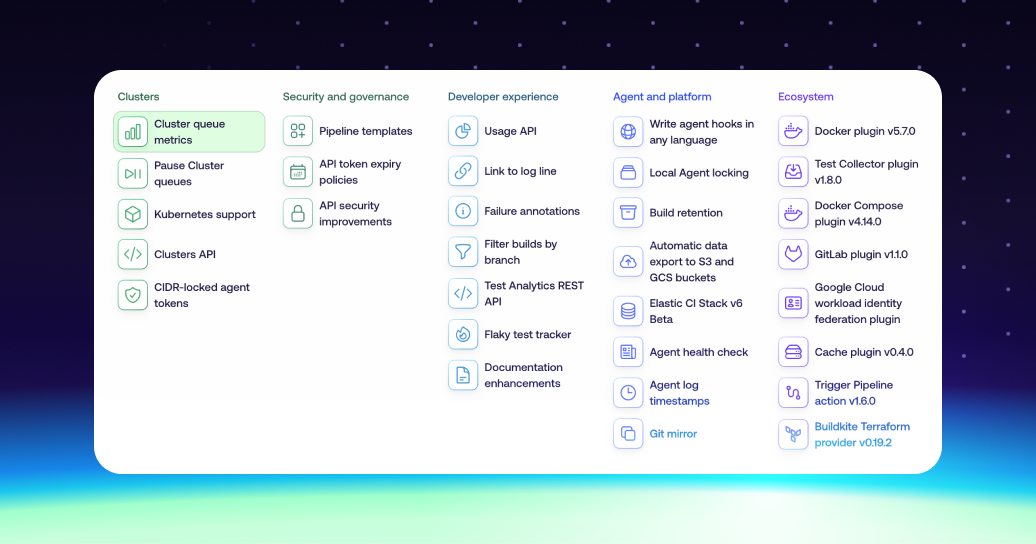
Some of the features I’m most excited about are:
- 🗂 Pipeline Templates let you have a shared set of step definitions you can use across your pipelines, and better yet, you can lock down all your pipelines in the organization to only those templates. Great for security and control at scale.
- 📈 We’ve added metrics to your cluster queues. You’ll now be able to see how many agents are connected, how many jobs are running, and what the current scheduled wait time for a job is.
- 🔨 Building upon our local Agent Job API that we shipped in the last release, Agent hooks can be written in any language, not just Bash. This allows us to work towards a future where you can write your hooks once and run them anywhere.
Check out the rest of the release here: https://buildkite.com/releases/2023-06
I'd love to hear your feedback on the release, send me an email any time: keith@buildkite.com
Keith
API token expiry policies
Security is job zero, it’s important for organizations to harden their defenses against lost or leaked credentials. Buildkite’s token expiry policy will automatically revoke tokens that are no longer in use from accessing your organizational information
Set your token expiry policy to either 30, 60, 90, 180, or 365 days. After which if a token has not been used for that period of time it will expire and no longer have access to your organization.
James
Jenkins migration guide added to the docs
We’ve added a guide in the docs to help you migrate from Jenkins to Buildkite.
The new page:
- Provides a general approach for migration.
- Explains the key differences.
- Highlights the most important considerations.
We hope it makes the migration process more straightforward and transparent.
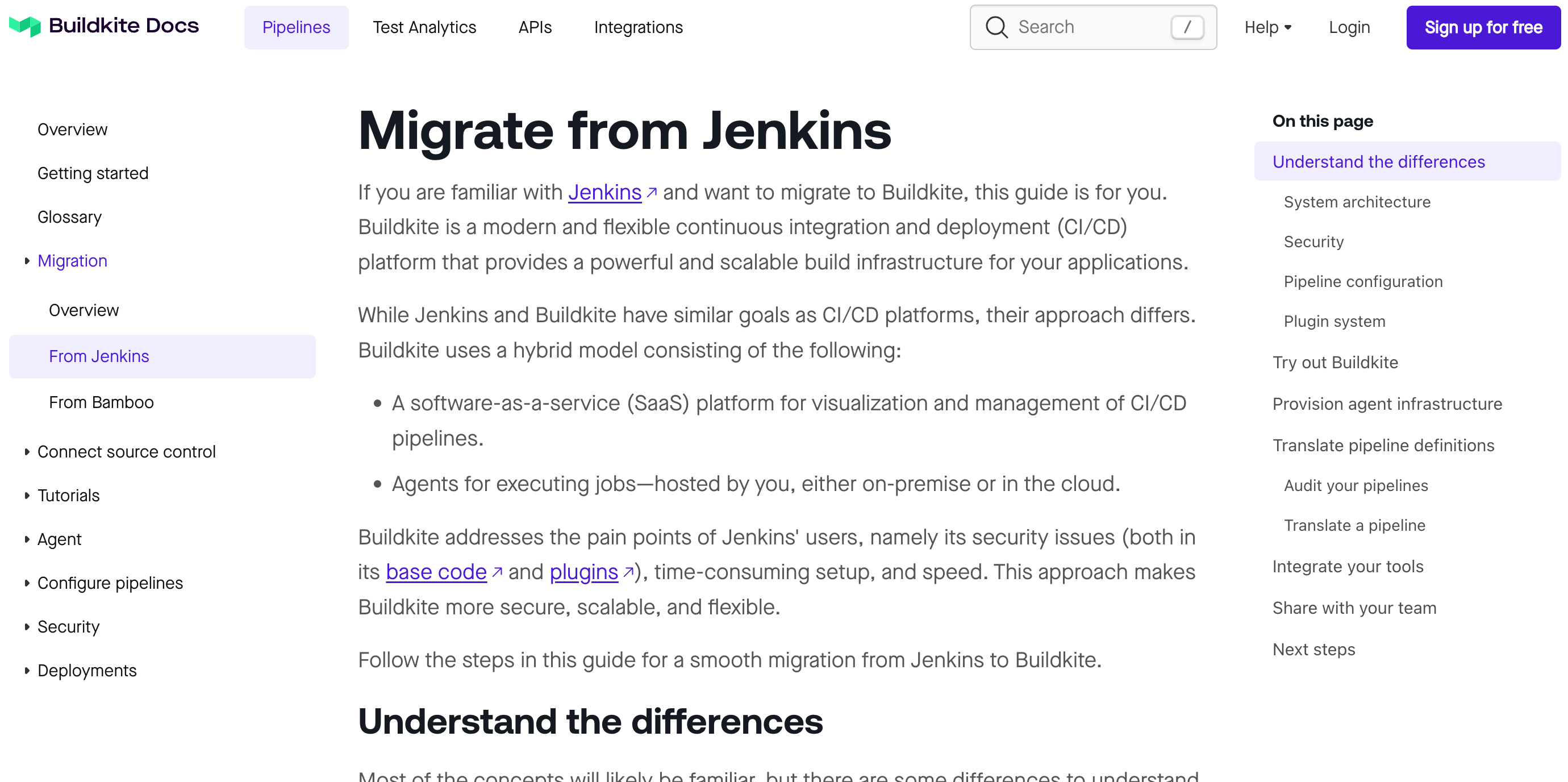
See Migrate from Jenkins to check it out. ✨
Michael
Agent Stack for Kubernetes
We've released a new way to run your Buildkite jobs in Kubernetes natively. The Agent Stack for Kubernetes will allow your Kubernetes cluster to orchestrate your Buildkite Pipeline steps as Kubernetes jobs.
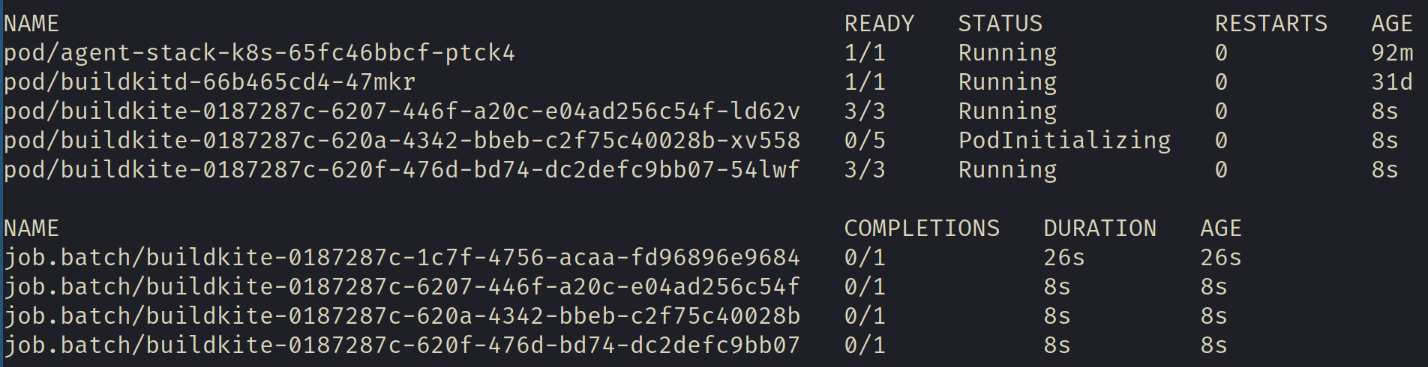
Narthana
Secure your organization with session IP address pinning
Prompt your users to re-authorize when their origin changes.
With session IP address pinning enabled, authorized sessions can only come from the IP address that created the session. If another IP address attempts to access the organization, the session will be immediately revoked. By pairing IP pinning with SSO session durations, we're taking a proactive approach to combating stolen session cookies.
We're committed to keeping our customers' data secure and are constantly exploring new ways to enhance our security measures.
Juanito
Clusters
Clusters allow you to organize agents into groups. These groups, or clusters, will enable the management of pipelines and queues within that cluster.
Clusters can be turned on by an admin by accessing pipeline settings in the organization settings tab. Note that once clusters is enabled, you will be unable to disable it.
Oz
OIDC support is now available
You can now request an OpenID Connect (OIDC) token from the Buildkite Agent 🔑
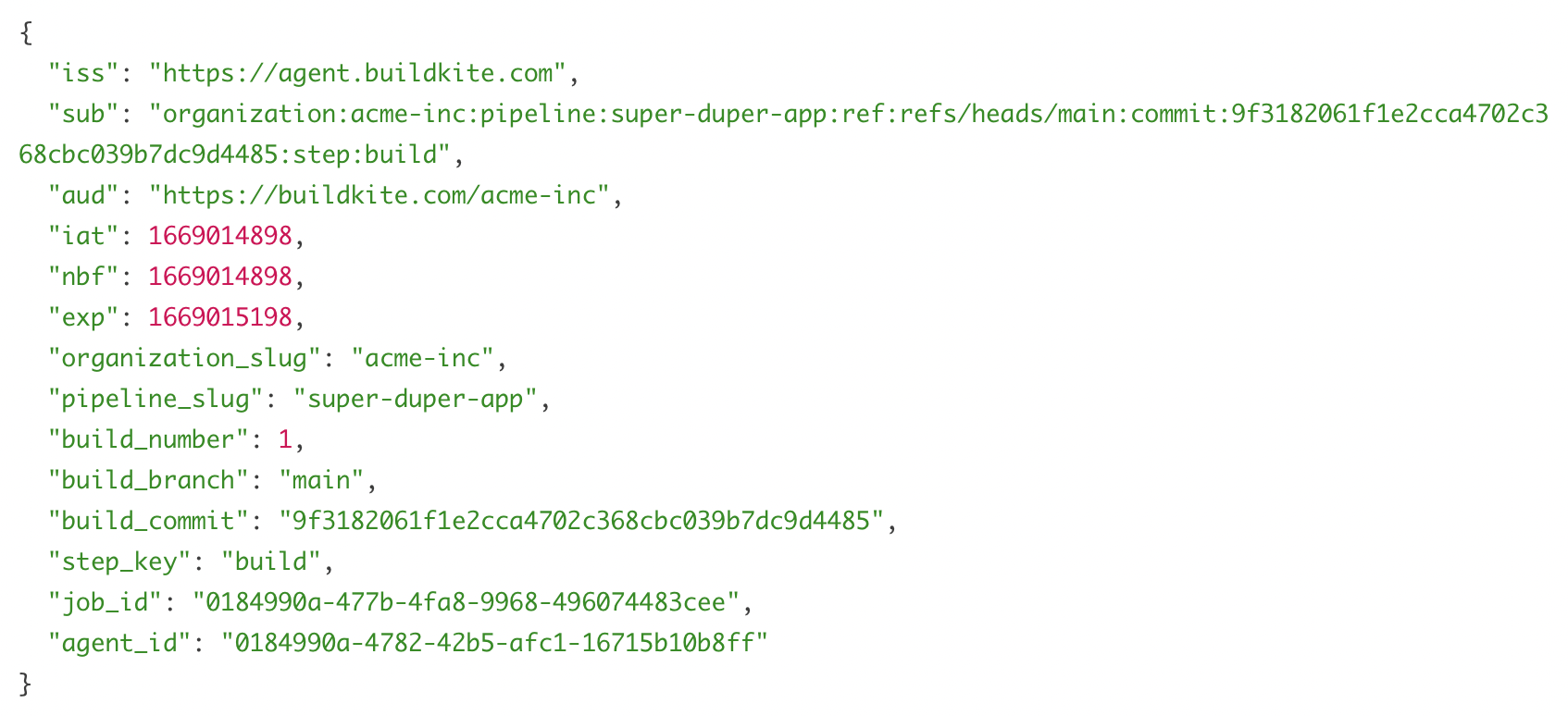
OIDC tokens are JWTs signed by Buildkite and decode into JSON which includes many attributes like the pipeline slug and the build branch. buildkite-agent oidc request-token will return a token representing the current job that can be exchanged with federated systems to authorize actions like deployments or allow access to context-sensitive information like secrets based on these attributes.
Learn more about OpenID Connect support from the Buildkite Agent
David
Export audit logs to EventBridge
Explore organization change events in your existing AWS monitoring suite.
Enterprise customers can now route Buildkite Audit Log events via the AWS Event Bridge event bus.
Himal
API access allowlist
Restrict API access to IP addresses and CIDR block ranges you trust.
You can now easily create and manage a list of IP addresses and CIDR blocks that are authorized to access your organization via the Buildkite API, improving security and reducing the risk of unauthorized access.
Learn more about configuring IP/CIDR allowlist via the UI, API, or Terraform
James
New environment variables for group steps
Jobs that belong to group steps will now have access to information about their group with three new environment variables:
BUILDKITE_GROUP_IDBUILDKITE_GROUP_KEYBUILDKITE_GROUP_LABEL
You could use these variables to upload steps to the same group, or alter the behaviour of jobs based on their group. These environment variables will be absent for jobs that do not belong to group steps.
David
Signal and signal reason in automatic retry rules
Jobs can now be automatically retried based on the signal received by the command process that caused it to exit, in addition to the job's exit code.
This is particularly useful in catching terminated agent hosts, such as you'd see when using EC2 Spot Instances:
- label: "Tests"
command: "tests.sh"
retry:
automatic:
# Catch cleanly-terminated instances
- limit: 2
signal_reason: "agent_stop"
# Catch timed-out agents
- limit: 2
exit_status: -1
signal_reason: noneDavid
Build Matrix support for plugins and agents
Build Matrix has been extended to support matrix variable interpolation inside the plugins and agents attributes of command steps.
steps:
- label: "💥 Matrix Build"
command: "echo {{matrix.os}} {{matrix.arch}}"
agents:
queue: "builder-{{matrix.arch}}"
matrix:
setup:
arch:
- "amd64"
- "arm64"
os:
- "windows"
- "linux"
plugins:
- artifacts#v1.9.0:
upload: "out/{{matrix.arch}}.gz"David
Build waterfall view
The waterfall view visualizes the timeline of each step in a build. You can see this summary in your Builds page a toggle–enabling to switch between list and waterfall views.
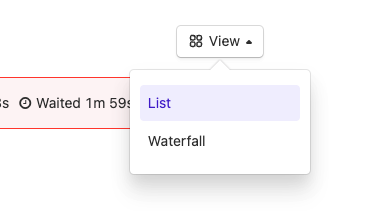
Oz
Go straight from failed jobs to Test Analytics
Quickly view insights about failed tests by going directly from a job to its related information in Test Analytics – providing a faster path from fail to fix.
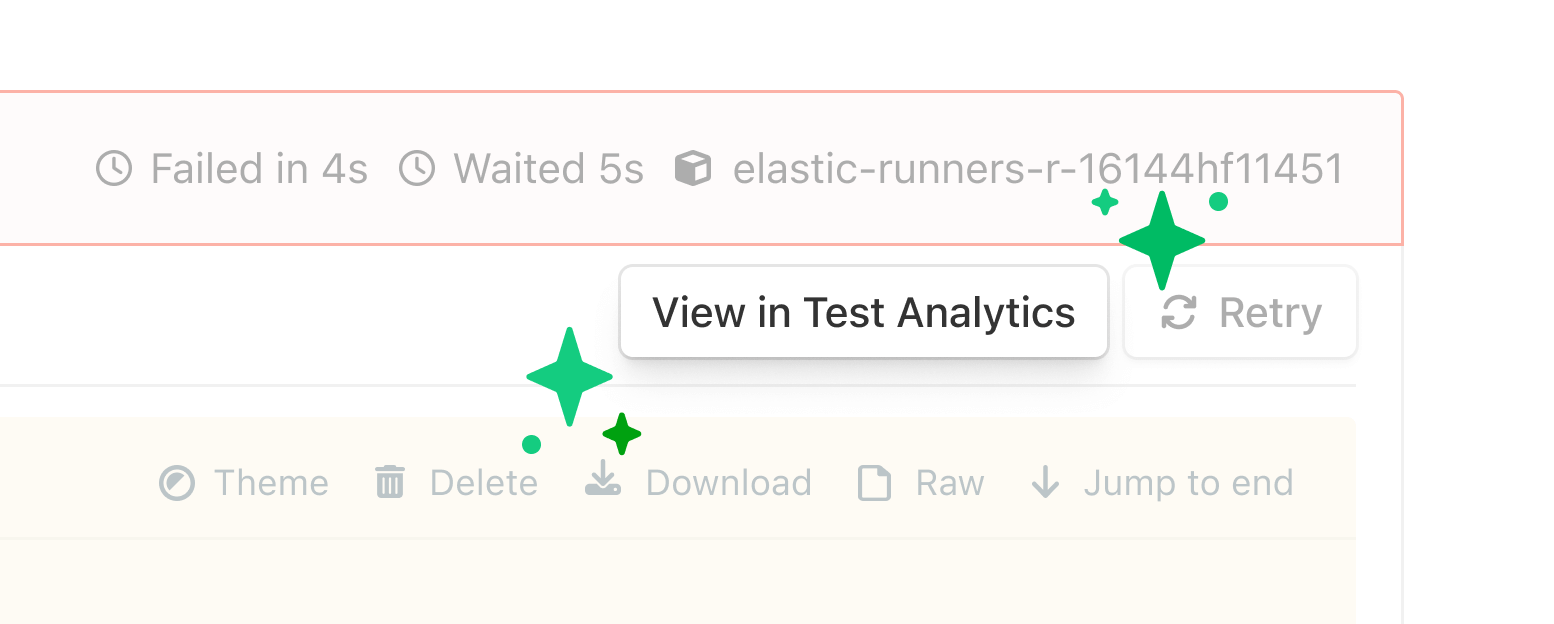
Michelle
Test Analytics now automatically detects flaky tests
Flaky tests are automated tests that produce inconsistent or unreliable results, despite being run on the same code and environment. They cause frustration, decrease confidence in testing, and waste time while you investigate whether the failure is due to a genuine bug.
Test Analytics finds your flakes by surfacing when the same test is run multiple times on the same commit SHA with different results. The tests might run multiple times within a single build or across different builds. Either way, they are detected as flaky if they report both passed and failed results.
Results are available in the Test Analytics UI and via a new REST API endpoint.
Learn more about flaky test tracker and its API
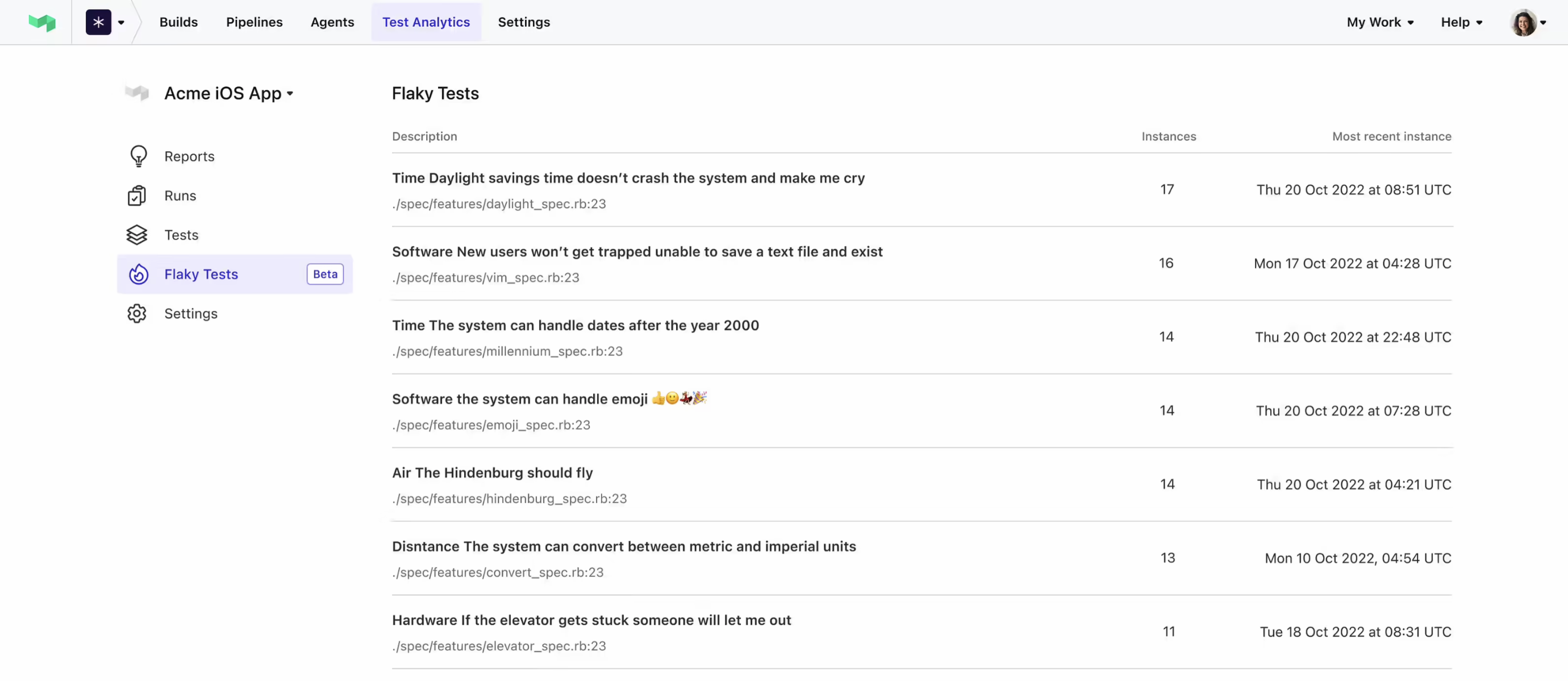
Michelle
Pipeline tags
Pipeline tags make it easier to sort through and filter multiple pipelines. Tag names support both text and emojis. You can now tag your pipelines and use the search bar to find tags.
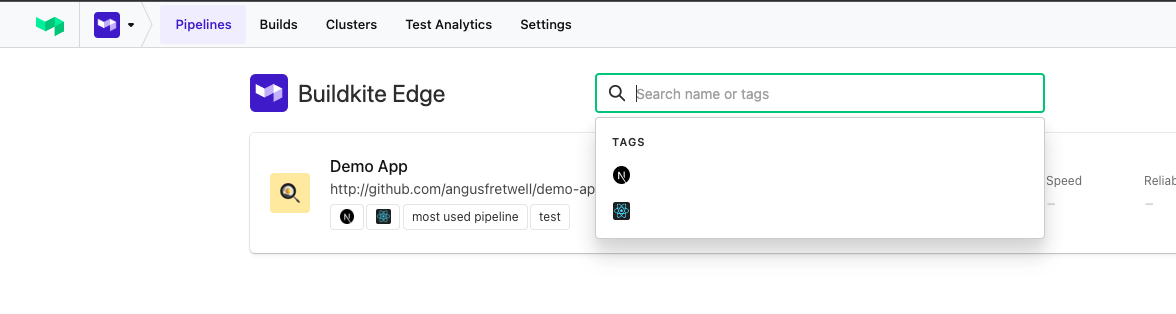
Tags are unique per pipeline, don't contain line breaks and are capped at 64 characters. You can have 5 tags per pipeline.
Tags can also be set through REST and GraphQL APIs.
To set the tags, go to Pipeline Settings > General > Tags
Oz
Usage breakdown: understand your usage by pipeline and test suite
Analyze your usage by pipeline or test suite, with the option to view monthly or daily breakdowns. Delve into previous billing periods, and conveniently export your data for offline analysis.
Learn more about usage breakdown
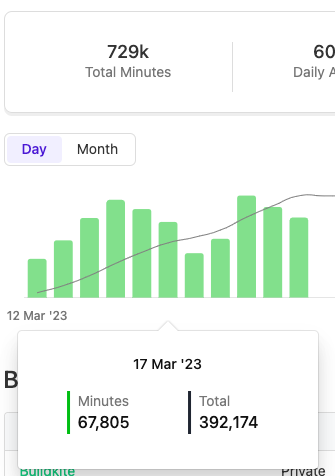
James
Pipelines glossary added to the docs
We've added a glossary to highlight and explain the core concepts of pipelines.
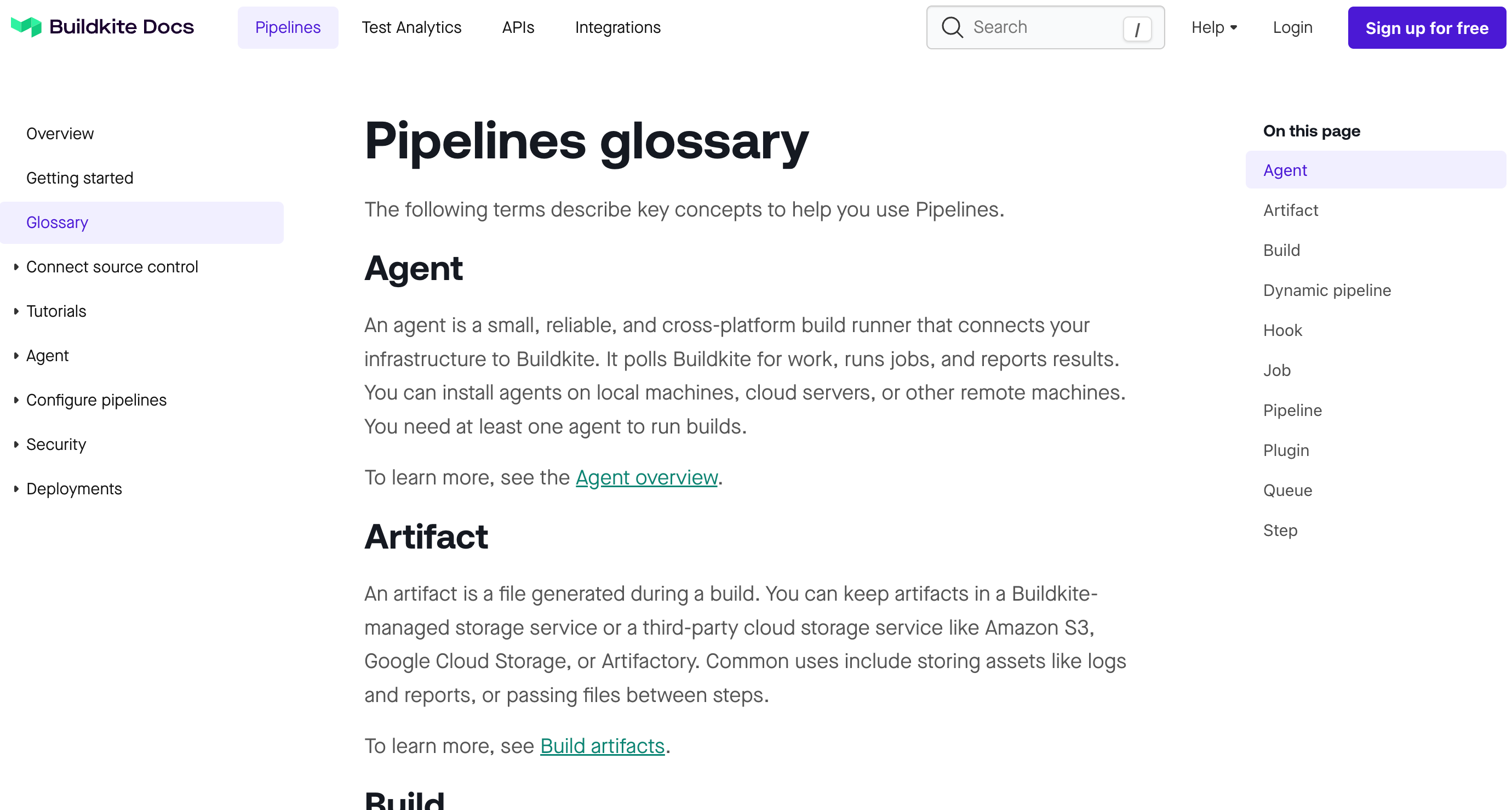
See Pipelines glossary to check it out. ✨
Michael
New docs for using GitHub merge queues
We’ve added a guide to help you set up merge queues in your pipelines. Merge queues are a feature of GitHub to improve development velocity on busy branches. ✨
See Using GitHub merge queues to learn more. 📚
Michael
Start turning complexity into an advantage
Create an account to get started with a 30-day free trial. No credit card required.